January 28, 2022
Azure lab-Connecting two region using VNET peering
In this lab, we will configure VNET peering between East US and West Europe and test connectivity
| High-Level Tasks | Sub-tasks |
| Create VNET in each region with required subnet | Create a resource group, Create VNET in each region and map to the resource group, create a subnet for the VNETs |
| Add VMs part of the VNET subnet | Create VMs and assign VM to the correct VNET subnets |
| Create a private DNS zone (Optional) | Create a Private DNZ zone, attach VNETs to the private DNZ zone and enable auto registration |
| Create VNET peering and test connectivity | Create VNET peering between East US and West US and test connectivity |
Lab Topology
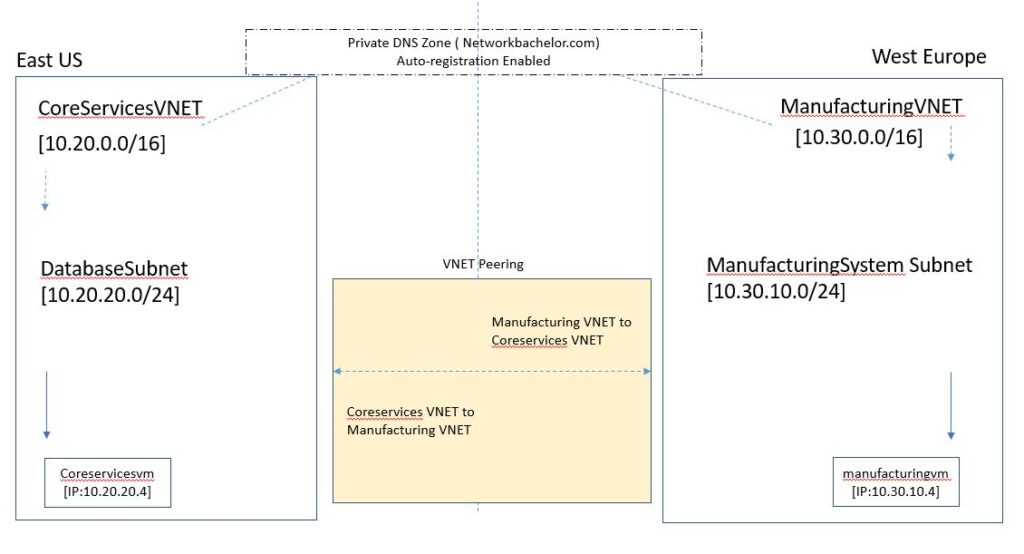
Virtual Network(VNET) connected Devices:
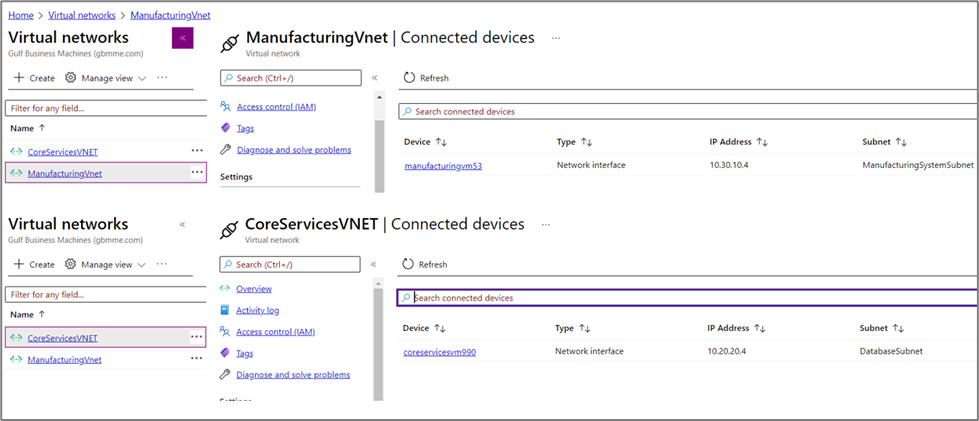
Virtual Network Properties
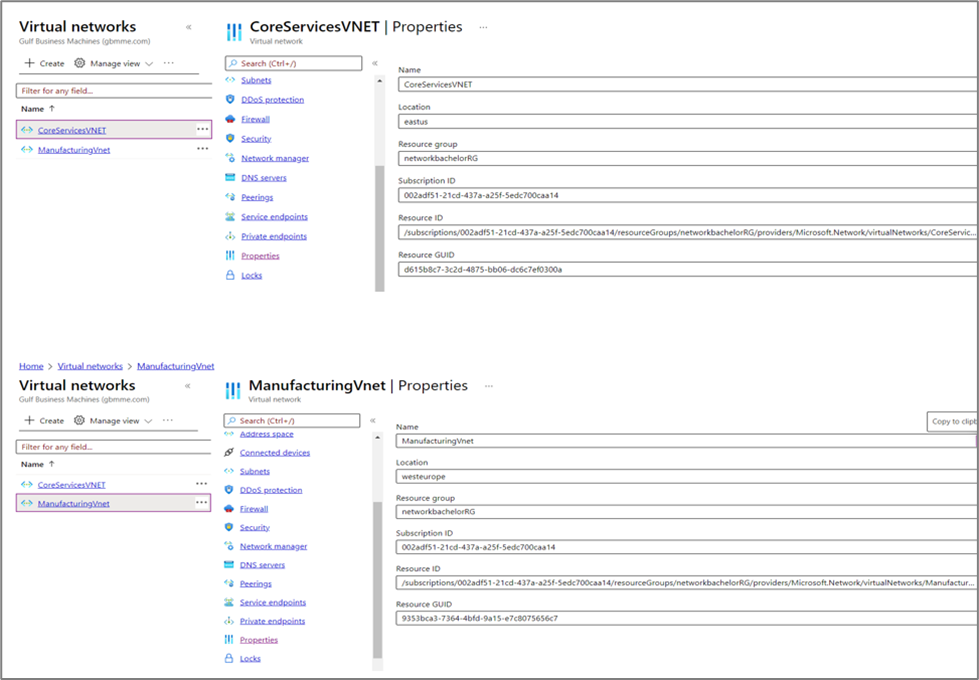
Topology visibility using Networkwatcher
Note: The networkwatcher services were not East US when the scenario was tested
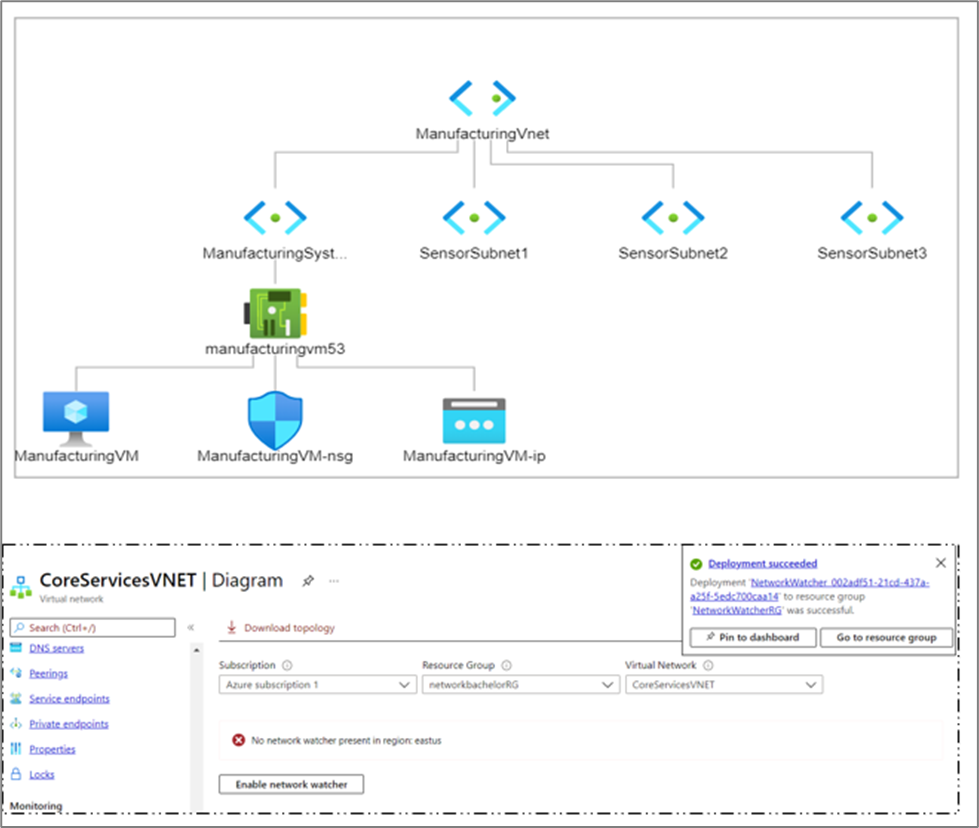
VNET peering between Coreservices VNET and Manufacturing VNET
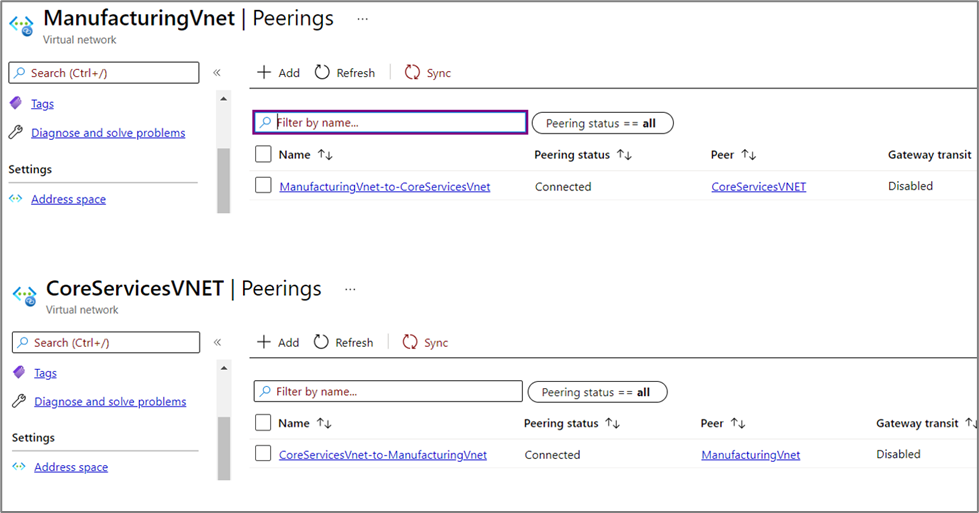
Private DNS Zone [ optional]
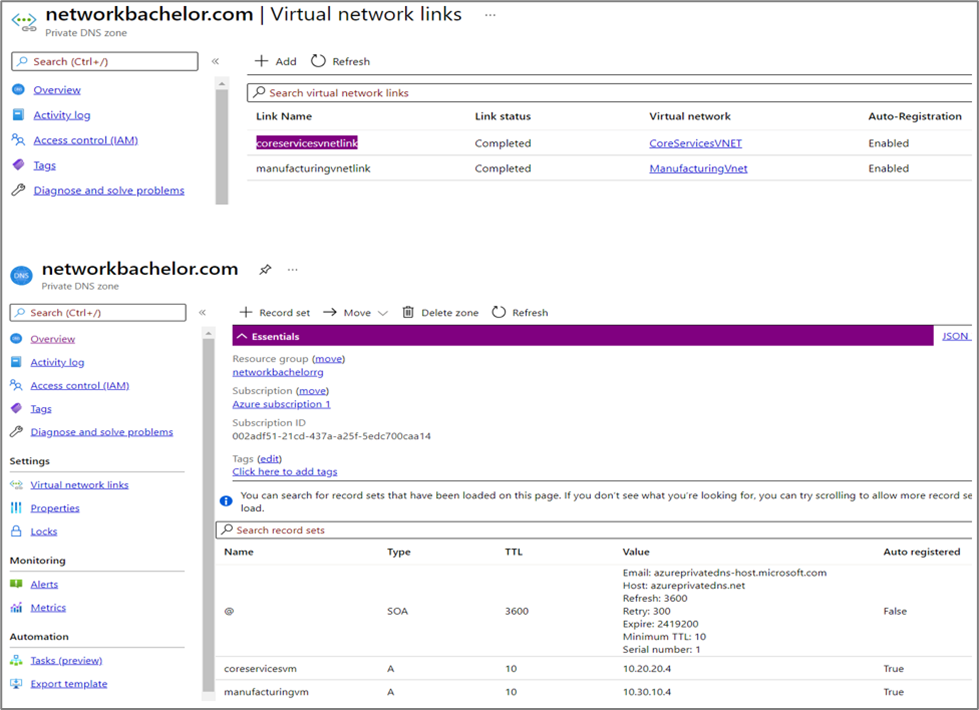
Testing Connectivity on ManufacturingVM to Coreservices VM
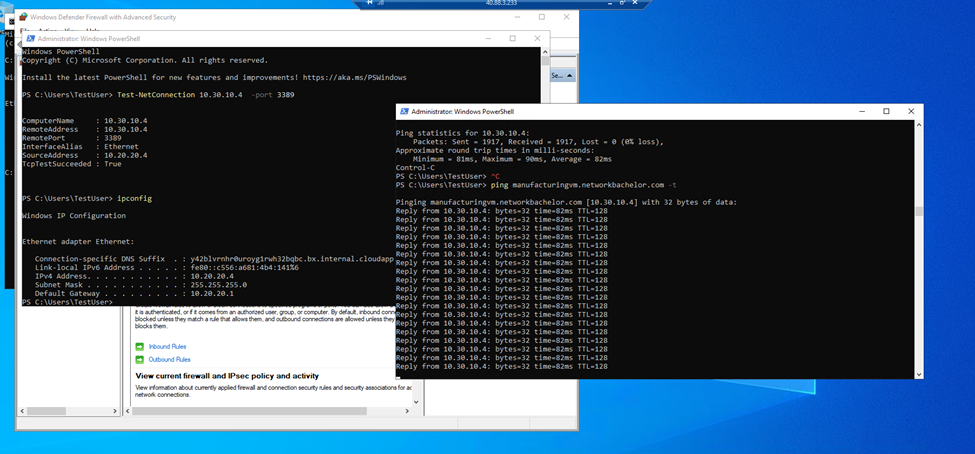
VNet peering enables you to seamlessly connect Azure virtual networks. Once peered, the VNets appear as one, for connectivity purposes. The traffic between virtual machines across the region in the peered virtual networks is routed through the Microsoft backbone infrastructure, much like traffic is routed between virtual machines in the same VNet, through private IP addresses only. No public internet is involved. This is one of the best option when you wan to connect VNets across Azure regions


