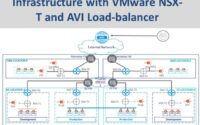NSX-T Series: Part 9 – NSX-T Logical Switching Services
In this “NSX-T Series: Part 9 – NSX-T Logical Switching Services” part, we will discuss the internal service architecture and how the different service works. We will go through verification on NSX Manager and ESXi levels.
But if you want to start from beginning you can refer my previous part of the Series:
NSX-T Series : Part 1 -Architecture and Deploy
NSX-T Series : Part 2 – Adding Compute Manager
NSX-T Series : Part 3 – Planning NSX VXLAN
NSX-T Series : Part 4 – Transport Zones and Use cases for Multi-Transport Zone
NSX-T Series: Part 5 – NSX-T N-VDS and VDS 7.0
NSX-T Series: Part 6 – NSX-T Uplink Profile
NSX-T Series: Part 7 – NSX-T ESXi Transport Node
NSX-T Series: Part 8 – NSX-T Logical Switching Use Cases
Logical Switching Services
It is very important to understand the different services involved behind of logical-switching for NSX-T. In SDN technology we need to be aware about the backend services which talks to each other to create logical switches.
To create segments on an ESXi host:
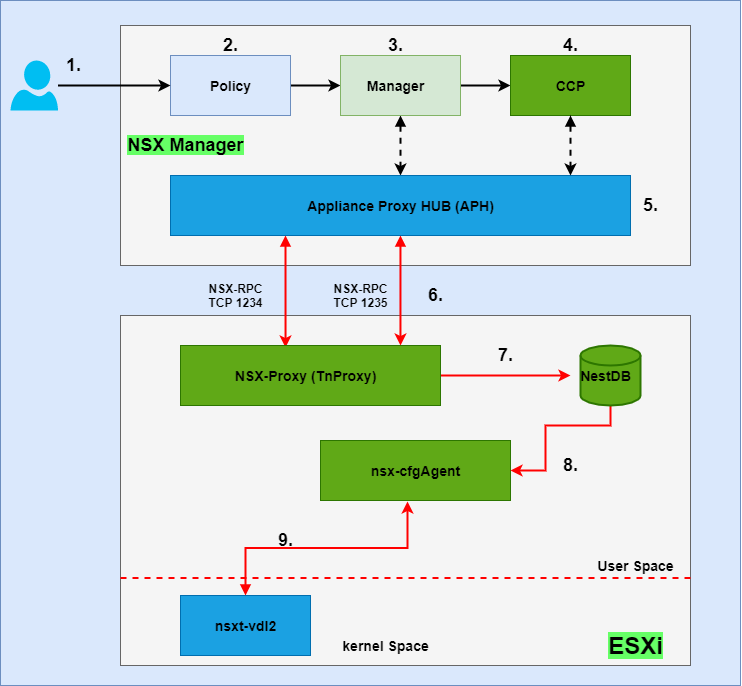
- A User create a segment through the NSX UI/API
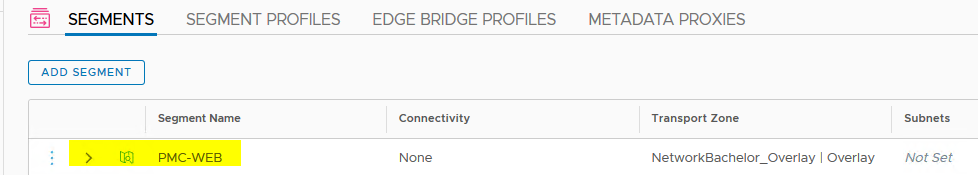
2. The policy roles pushes the configuration to the manager role.
3. NSX manager realizes the segment information as logical switches in the Corfu Database.
4. The manager role forwards the segment information to the CCP.
5. The CCP sends the information to the APH.
Logs: The logs captured will give the sequence of event.
6. The APH service sends the configuration to the local control plane (nsx-proxy) through the nsx-rpc messages over port 1235.
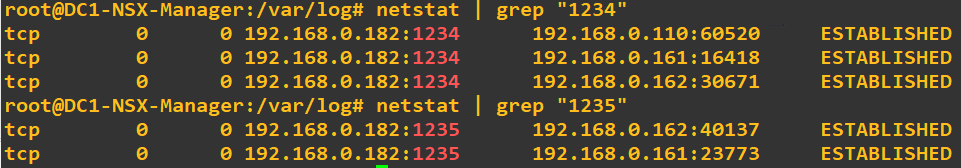
7. The nsx-proxy service recieves the configuration and updates the status in NestDB.
8. NestDB sends it to nsx-cfgAgent.
9. The nsx-cfgAgent running on the ESXi host uses the nsxt-vdl2 kernel module to create and configure segments.
Logical Switch Example:


Summary
In this blog we went through the internal service architecture and how the different service works. We will go through verification on NSX Manager and ESXi levels. In further blog we will move ahead with routing architecture of NSX-T. Thanks for visiting blog , Happy Learning!