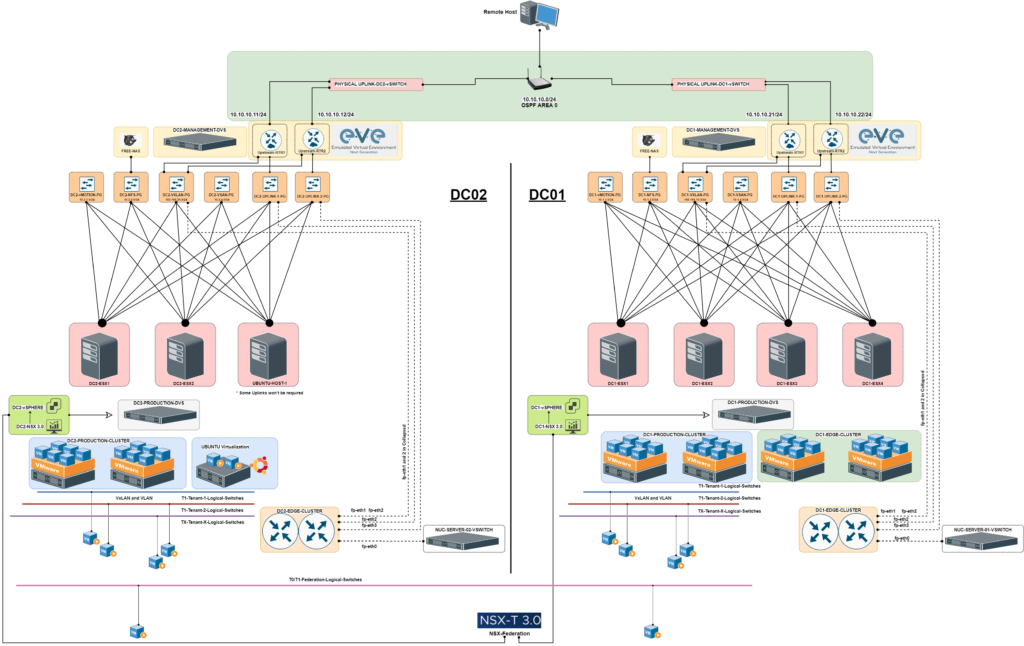VMware Home Lab : NUC NUC10i7FNH Part 2
NUC Server Experience
In my previous blog where I explained how I used NUC server for VMware Home Lab, its been around 2 months and I was testing multiple scenarios with various VMware products.
I would like to say the experience with NUC server been fabulous and that made me to scale up and I couldn’t stop myself to go with 3 NUC server setup.
This is very ideal for keeping it at home as it makes very less noise and also not that power hungry. Keeping it in mind of portability it rocks and you can carry travel anywhere. But on network uplink ground I need to explore more options to use USB as NIC. The current NIC gives me just 1 GIG speed which is insufficient when I initiate vMotion. It takes ages !!!

Physical Topology
For the physical topology I used my home-wifi router as a switch where I connected the ESXi uplinks to it’s LAN port. ( Planning to use more uplinks with the help of USB to Eth converter as it has 3 USB ports)
From VMware point of view I am using vswitch from NUC server ESXi as shown below.
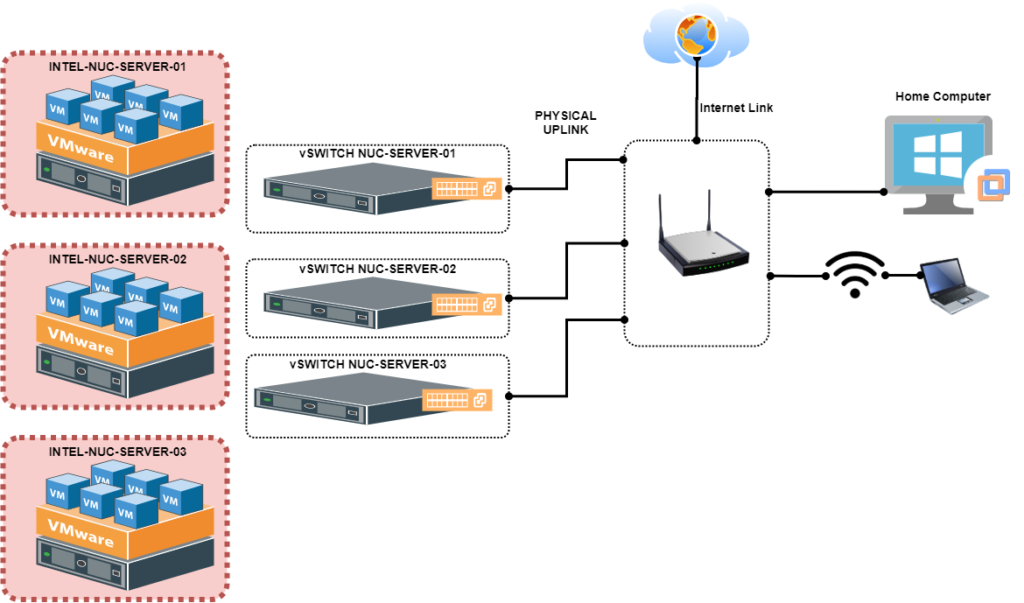
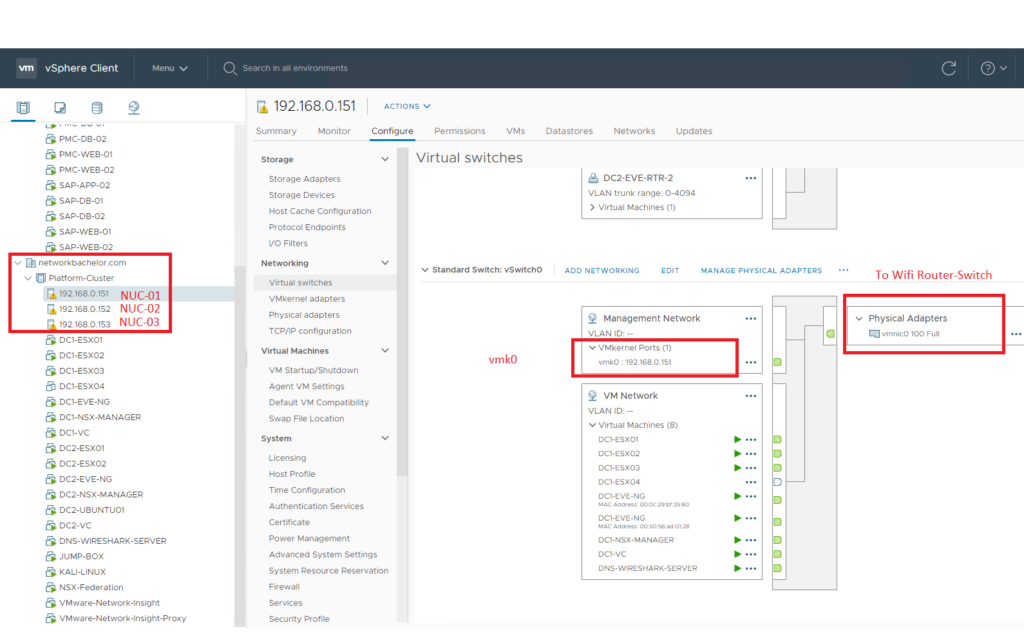
Nested ESXi Setup
Simulating real scenario network was my in my mind and to achieve it I decided to use VMware DVS features. For testing the features of NSX-T 3.0 Federation, I simulated the DC1 components on NUC-Server-1 and for DC2 on NUC-Server-2.
For the management connectivity of Nested ESXi, NSX and others for DC1 and DC2 I used the vswitch , which is mapped to NUC server vswitch. This made me more comfortable from management connection point of view, because I am not believer of making this connection more complex.
To connect DC1 and DC2 workloads I used EVE-NG Routers ( though I can use any NFV routers but I have some other pieces like SD-WAN simulations running there ). The idea was to connect one leg of router pointing to DC1 Workload in my case it is NSX-T EDGEs and other leg pointing to my Wifi Switch uplink( there I can use any subnet or routing protocol from router side ). The similar setup also provisioned on the NUC-Server-2 which holds the DC2 components.
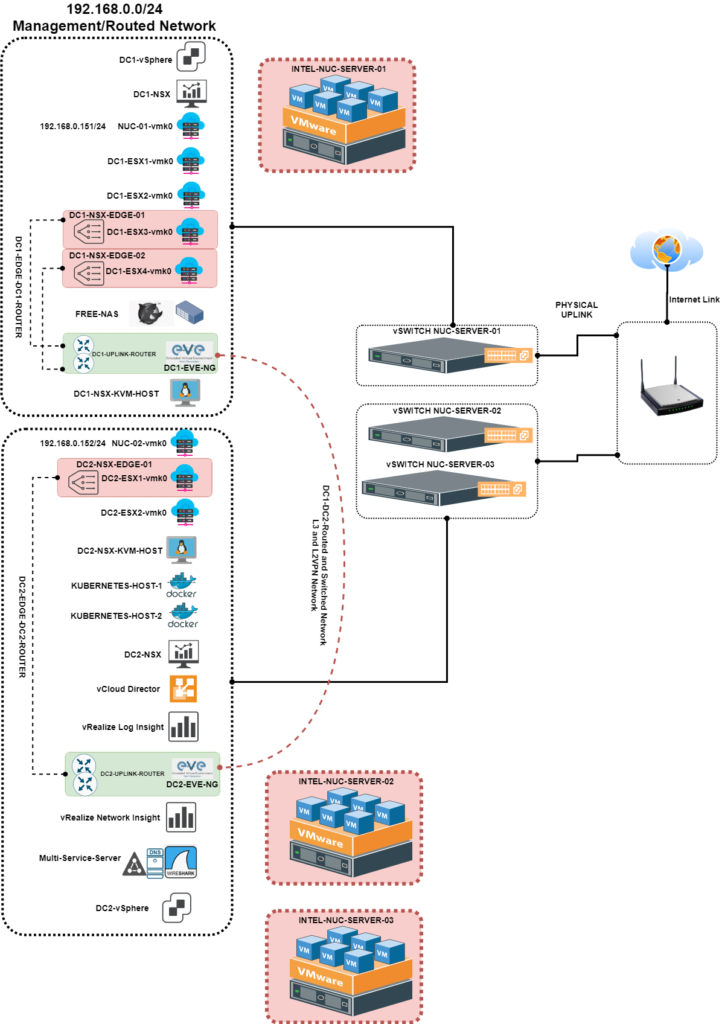
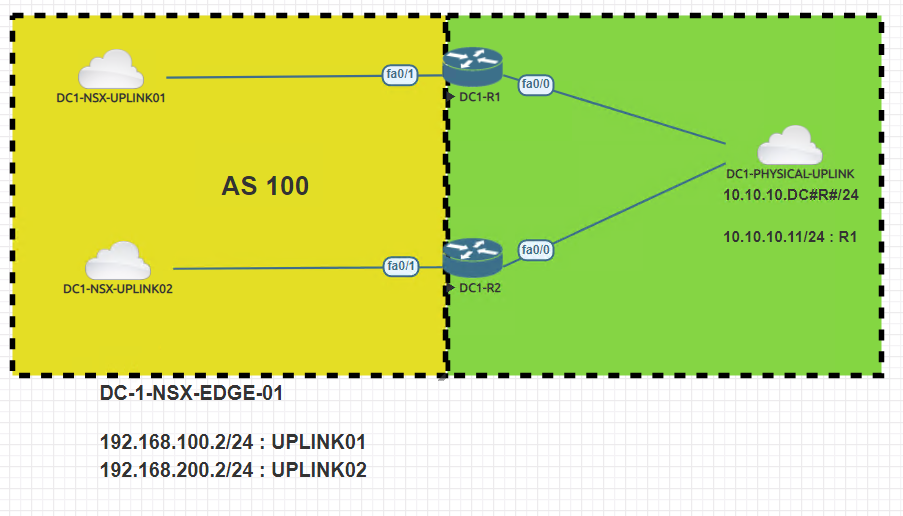
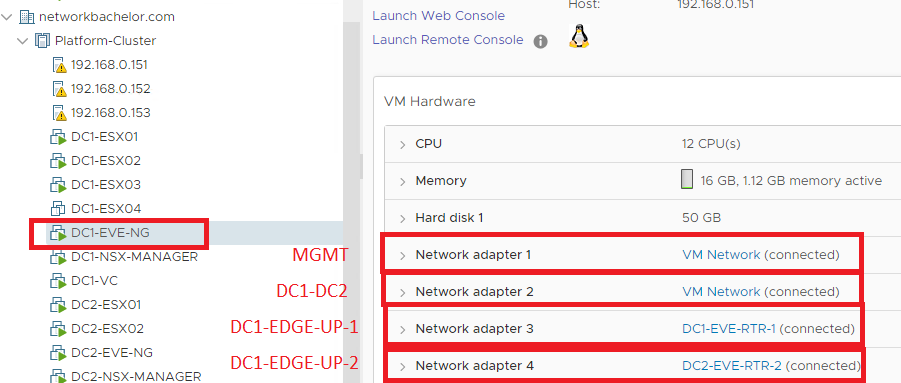
Data Plane Connectivity
For DC1 and DC2 Nested ESXi I have used the port-group from the respective NUC-Server DVS as defined in following topology for DC1.
In following diagram MANAGEMENT-DVS is defined on NUC Servers and DC1-DVS is defined on nested ESXi of DC1.
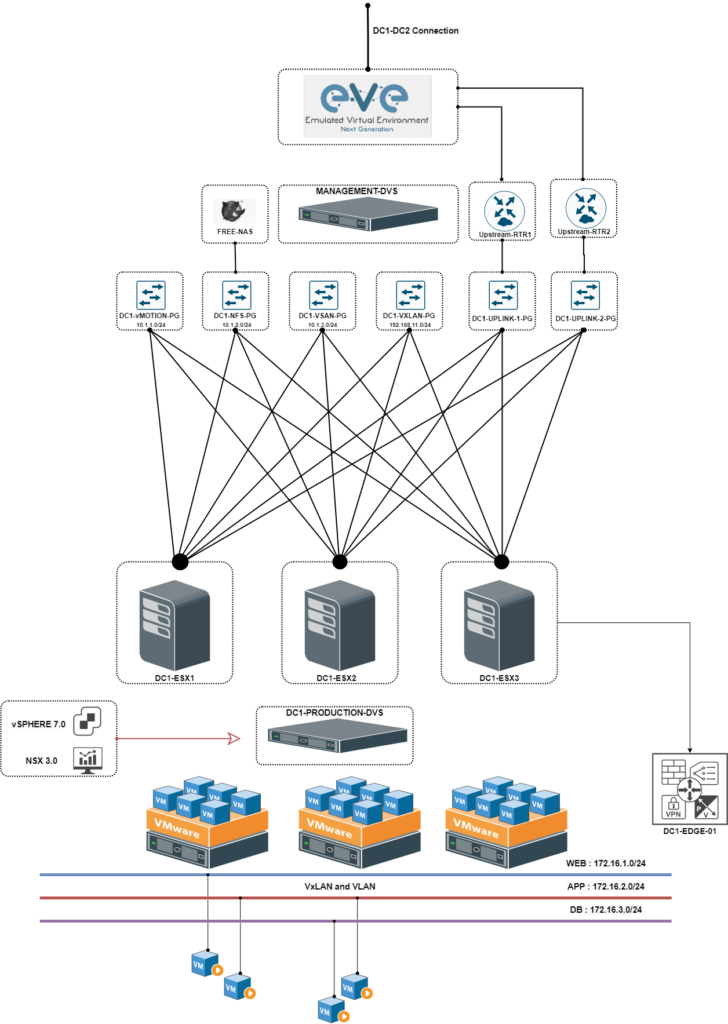
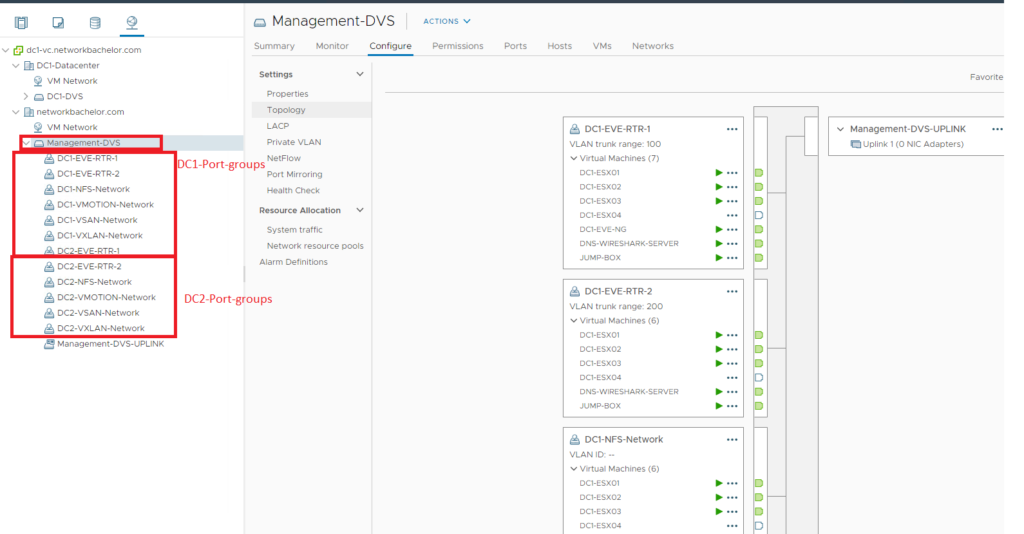
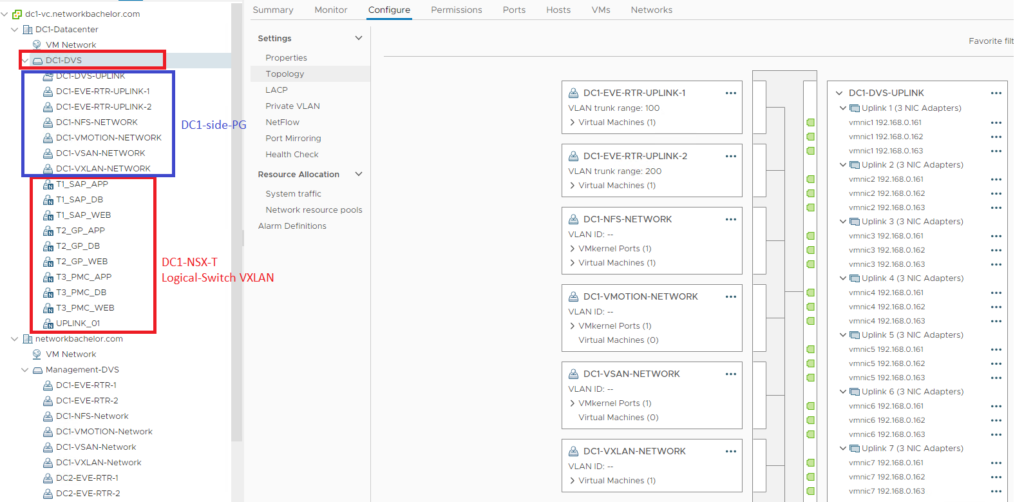
Very similar setup I also configured for DC2 which gave me real scenario setup. This setup I even simulated with the help of Terraform script which can help me in future to automate it. For better understanding of terrafrom you can refer to NSX-Terrafrom blog.
In the following diagram you can refer how I have setup the NSX-T Federation features which is ideal for Active-Standby or Active-Active DC.
To compare to Cisco ACI Multisite you can refer our other blog ACI-Multisite.
In further blogs I will explain the detailed configuration of NSX-Federation and it’s benefits. For better pixel pic you can download topology from this link.